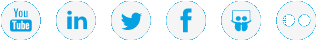Types of Vision Alert Rules
When you define alert rules in Vision, you must select the type of rule to define. When you select the type of rule, you need to set up specific parameters to apply to the rule.
Rule types vary depending on the device.
|
Rule Type |
Alert Trigger |
Parameters |
|---|---|---|
|
Device Status |
An alert is sent when the device status changes, for example, from green to red. |
Use the From and To lists to specify the change in status that triggers the alert. |
|
Replication Status |
(DXi devices only) An alert is sent when the replication status of the device changes, for example, from success to failure. |
Use the From and To lists to specify the change in status that triggers the alert. |
|
Disk Threshold |
(DXi devices only) An alert is sent when used disk capacity rises above or falls below the specified percentage. |
In the Threshold list, select Above or Below, and then enter a threshold percentage in the box. Example To send an alert when the used disk capacity level rises above 80%, select Above in the list and enter 80 in the box. |
|
After Reduction |
(DXi devices only) An alert is sent when the size of all deduplicated, compressed data stored on the DXi rises above the specified threshold value. |
In the Above box, specify the threshold value in GB. |
|
Total Reduction Ratio |
(DXi devices only) An alert is sent when the total reduction ratio on the DXi falls below the specified threshold value. |
In the Below box, specify the threshold value as a multiple. |
|
Space Reclamation Duration |
(DXi devices only) An alert is sent when the duration of space reclamation activity on the DXi exceeds the specified threshold value. |
In the Above box, specify the threshold value in Minutes, Hours, or Days. |
|
SNMP Trap |
An alert is sent when an SNMP trap is received from the device. |
(Optional) In the OID box, enter the object identifier (OID) for the trap. Enter an OID to filter traps for a specific component. (Optional) In the Trap Value box, enter a value to filter traps for a specific trap value. |